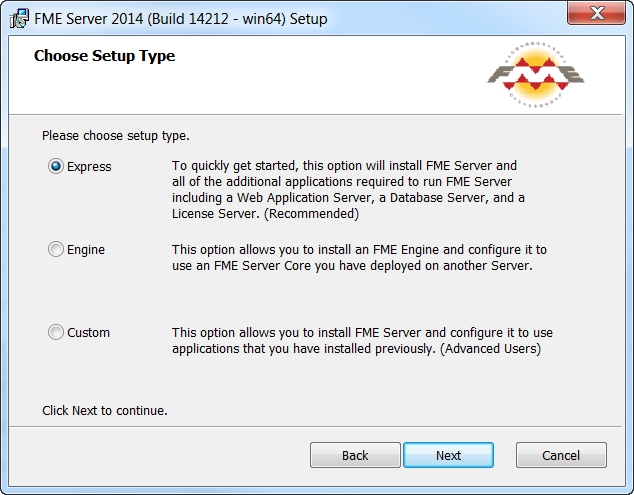
Run the installer logged in as the user who will be running your FME Server Service. This user must have write privileges to the installation directory.
Start the installer, and proceed through to the Choose Setup Type prompt. Select the Express option.
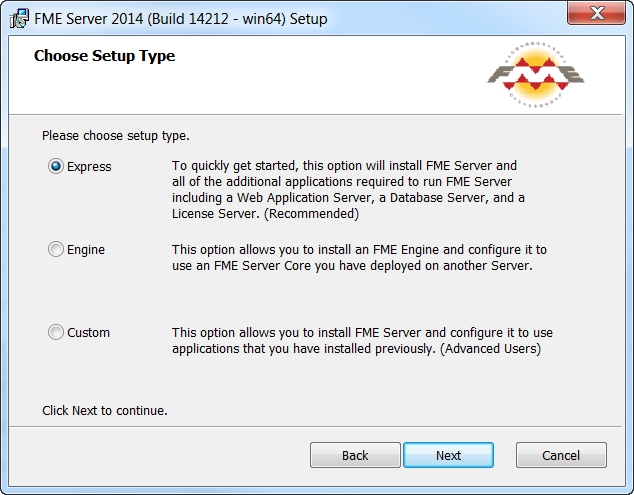
Continue to follow the instructions on the screen.
FME Server Hostname: If this FME Server installation will be available to users outside an internal network (for example, on an external website), specify the external hostname that users will enter when connecting to FME Server. For example, if you are hosting FME Server on fmeserver.com/fmeserver, enter fmeserver.com. Doing so ensures all of the FME Server services are configured properly.
Otherwise, enter the internal server hostname, IP Address, or DNS.
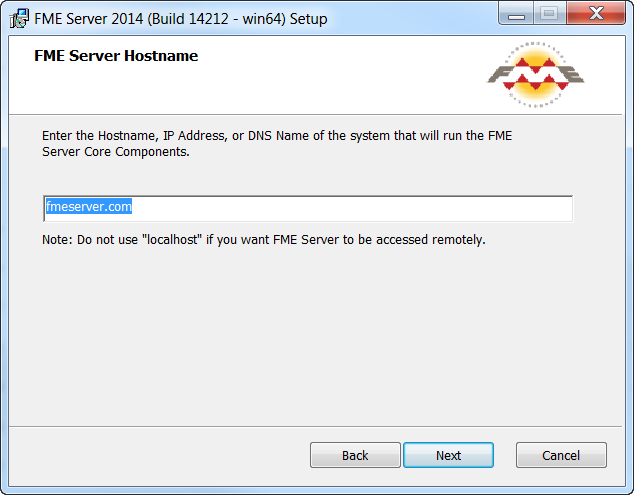
Web Application Server Port: We recommend that you use port 80 when prompted.
Note: If you already have an existing web server, such as IIS, it is likely to already be using port 80. In that case, turn off IIS or select a different port, such as 8080.
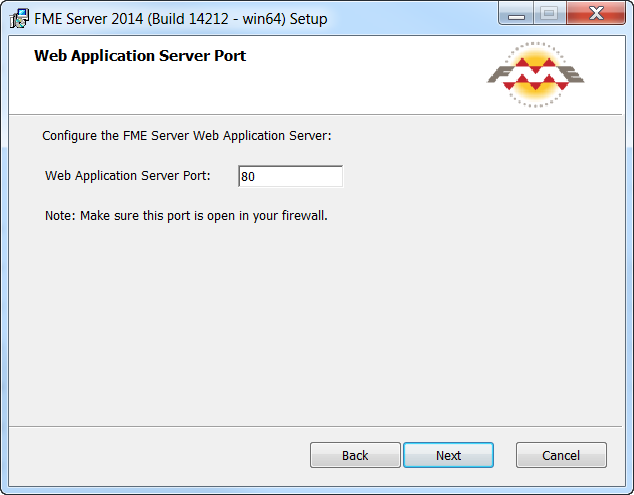
Password: Be sure to note the password you enter for the administrator account.
On the last screen, click Finish.
Proceed to Starting and Stopping FME Server.